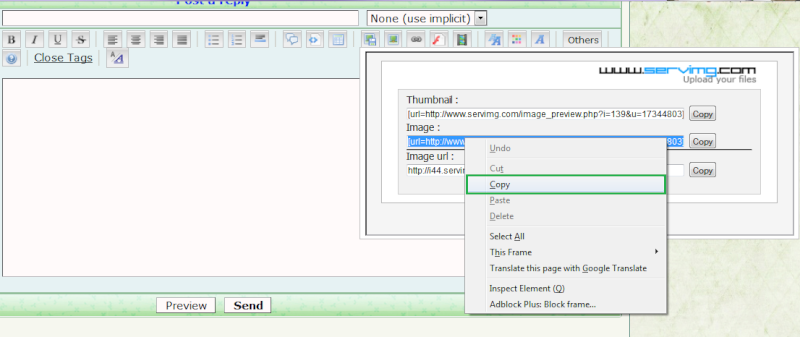CindaLove
Admin


 Posts : 3130 Posts : 3130
Simoleons : 713621
Reputation : 729
Join date : 2012-03-08
58
Location : Arkansas, U.S.A.
 |  Subject: How To Upload Pics Into Your Post With The On-Site Hosting Service Subject: How To Upload Pics Into Your Post With The On-Site Hosting Service  Fri Jun 08, 2012 6:10 pm Fri Jun 08, 2012 6:10 pm | |
|
Last edited by CindaLove on Sun Jun 10, 2012 5:12 pm; edited 1 time in total | |
|
Simmer's Garden
Admin


 Posts : 2287 Posts : 2287
Simoleons : 816721
Reputation : 667
Join date : 2012-03-07
39
Location : USA
 | |
CindaLove
Admin


 Posts : 3130 Posts : 3130
Simoleons : 713621
Reputation : 729
Join date : 2012-03-08
58
Location : Arkansas, U.S.A.
 |  Subject: Re: How To Upload Pics Into Your Post With The On-Site Hosting Service Subject: Re: How To Upload Pics Into Your Post With The On-Site Hosting Service  Fri Jun 08, 2012 7:25 pm Fri Jun 08, 2012 7:25 pm | |
| | |
|
Sponsored content
 |  Subject: Re: How To Upload Pics Into Your Post With The On-Site Hosting Service Subject: Re: How To Upload Pics Into Your Post With The On-Site Hosting Service  | |
| |
|