| Facebook |

|
| Who is online? | In total there are 4 users online :: 0 Registered, 0 Hidden and 4 Guests None Most users ever online was 158 on Fri May 11, 2012 12:41 am |
| | | Adding Pictures to My Game! |  |
| | | Author | Message |
|---|
BBdoll3
Admin


 Posts : 2228 Posts : 2228
Simoleons : 776613
Reputation : 758
Join date : 2012-03-30
77
Location : California, USA
 |  Subject: Adding Pictures to My Game! Subject: Adding Pictures to My Game!  Tue Sep 04, 2012 1:29 pm Tue Sep 04, 2012 1:29 pm | |
|  Friends! I'm in a creative mode and just created something that would look great as a picture.  Anyone have tips on how to make pictures for our Sims2 Game? I put it in my download location, but I'm quite sure there is something else I need to do in order to see it in my game. | |
|   | | CindaLove
Admin


 Posts : 3130 Posts : 3130
Simoleons : 712871
Reputation : 729
Join date : 2012-03-08
58
Location : Arkansas, U.S.A.
 |  Subject: Re: Adding Pictures to My Game! Subject: Re: Adding Pictures to My Game!  Tue Sep 04, 2012 1:43 pm Tue Sep 04, 2012 1:43 pm | |
| Do you mean custom paintings sims paint at the easel? | |
|   | | BBdoll3
Admin


 Posts : 2228 Posts : 2228
Simoleons : 776613
Reputation : 758
Join date : 2012-03-30
77
Location : California, USA
 |  Subject: Re: Adding Pictures to My Game! Subject: Re: Adding Pictures to My Game!  Tue Sep 04, 2012 2:57 pm Tue Sep 04, 2012 2:57 pm | |
| Well, I guess,,,, not really sure what you mean. I was referring to something I created using paint. Can that be done also? What way are you referring to Cinda? | |
|   | | Lilly LeClaire
Vocal Legend



 Posts : 943 Posts : 943
Simoleons : 685697
Reputation : 476
Join date : 2012-03-10
72
Location : Arizona USA
 |  Subject: Adding Pictures to My Game! Subject: Adding Pictures to My Game!  Thu Sep 27, 2012 11:16 am Thu Sep 27, 2012 11:16 am | |
|  Hi, BBdoll! I don't know how to do the first thing you asked but I think CindaLove does as she shared pictures that you can hang in your Sims homes (or community lots) purchasing them from the "buy" mode. I think that's what you mean by the first thing. Although I've haven't seen her much on here lately, LavvieJones also knows how to do that as many of her Sims homes have paintings that are pictures that she's taken--some very nice ones, too. I do know what CindaLove is talking about when she talks about putting pictures on the wall from the easel. Once a Sim has finished painting a pictures on the easel. then you can either "sell" (amount varies with creativity level of Sim and picture) or you can go into "buy" mode pick up the picture and hang on (or move it to) the wall. Then, going back into "live" mode, a Sim can click on the painting and frame it. When you have a Sim Click on the painting hanging on the wall, then several options appear and you can chose one to get a number of different frames including black, white, gold and several shades of wood frames. Good luck finding the information that you're looking for. Lilly  | |
|   | | CindaLove
Admin


 Posts : 3130 Posts : 3130
Simoleons : 712871
Reputation : 729
Join date : 2012-03-08
58
Location : Arkansas, U.S.A.
 |  Subject: Re: Adding Pictures to My Game! Subject: Re: Adding Pictures to My Game!  Thu Sep 27, 2012 7:41 pm Thu Sep 27, 2012 7:41 pm | |
| Oh I completely forget about this! Thanks for jogging my memory, Lilly!
Okay well, if the first question is if you can create pics as an object. Yes you can do that, but it does require working knowledge of SimPE to make those type of objects, because if you don't know what you're doing you can really bork your game.
But - this method, like I described above, is something you can do in game. You must have an EP that is Pets and later, though for this feature to be available. (It's possible though, if you don't have any of those EPs that the updates upon installation and/or patches could give you this feature.)
First, select the photos and pics you want to be "painted" in your game. They must not be larger than 1200x1200 or they will not show up. So if you have pics that are larger than that you want to use, you will need to resize them to 1200x 1200 or smaller.
Next, you will need to place those pics in the Paintings folder as shown below. Note that there will be photos of pets and drawings in there already that Maxis put in there. In the pic below there are also photos that I put in there myself, so if you don't see them in your Paintings folder then you know they are the ones I put in there.- Spoiler:
After placing the pics in the Paintings folder, start your game and enter your sim's lot and have them go to the easel. The sim must have a creativity skill level high enough to be able to paint these. I can't remember exactly, but it's probably somewhere around 7 or 8 skill level. Click on the easel and select "Paint Custom Painting". A window will come up and you will select the pic you want and the sim will begin painting it, just like with the normal paintings.
I enlisted the help of Darren Dreamer to show everyone how it's done:- Spoiler:
After the painting is finished, you can go into buy mode or inventory mode and place the painting on the wall, and select a frame and/or frame color like Lilly described above.
Voila! I just had to add this pic to the bunch: - Spoiler:
 After Darren finished this painting, he turned around and proceeded to smustle to his favorite tune! Sims are so funny! 
 | |
|   | | Lilly LeClaire
Vocal Legend



 Posts : 943 Posts : 943
Simoleons : 685697
Reputation : 476
Join date : 2012-03-10
72
Location : Arizona USA
 |  Subject: Adding Pictures to My Game! Subject: Adding Pictures to My Game!  Thu Sep 27, 2012 10:03 pm Thu Sep 27, 2012 10:03 pm | |
| Thanks for the information, CindaLove. I'll be putting it into my "how to" folder. Lilly  | |
|   | | CindaLove
Admin


 Posts : 3130 Posts : 3130
Simoleons : 712871
Reputation : 729
Join date : 2012-03-08
58
Location : Arkansas, U.S.A.
 | |   | | BBdoll3
Admin


 Posts : 2228 Posts : 2228
Simoleons : 776613
Reputation : 758
Join date : 2012-03-30
77
Location : California, USA
 |  Subject: Re: Adding Pictures to My Game! Subject: Re: Adding Pictures to My Game!  Fri Sep 28, 2012 4:06 pm Fri Sep 28, 2012 4:06 pm | |
| Me to, Cinda. I got a folder of Tips as well. Now, when you says PETS or later, does this include either one of these? (Freetime, Bon Voyage, Seasons or Apartment Life)? I removed Pets, cuz I did not like how it was making my Game work.
Thanks again for the info. | |
|   | | CindaLove
Admin


 Posts : 3130 Posts : 3130
Simoleons : 712871
Reputation : 729
Join date : 2012-03-08
58
Location : Arkansas, U.S.A.
 |  Subject: Re: Adding Pictures to My Game! Subject: Re: Adding Pictures to My Game!  Fri Sep 28, 2012 5:12 pm Fri Sep 28, 2012 5:12 pm | |
| I believe any EP after Pets will have this feature. You know how they would make changes, such as the leftovers in the fridge, to be included on every EP after the one they brought it out on. | |
|   | | Lilly LeClaire
Vocal Legend



 Posts : 943 Posts : 943
Simoleons : 685697
Reputation : 476
Join date : 2012-03-10
72
Location : Arizona USA
 |  Subject: Adding Pictures to My Game! Subject: Adding Pictures to My Game!  Fri Sep 28, 2012 11:11 pm Fri Sep 28, 2012 11:11 pm | |
| Hi, BBdoll! This might help (curtesy of ModTheSims and Simswiki). Expansion Packs (order of release): 1.1 University 1.2 Nightlife 1.3 Open for Business 1.4 Pets 1.5 Seasons 1.6 Bon Voyage 1.7 Free Time 1.8 Apartment Life The last release was Mansion & Garden Stuff, an SP or stuff pack; however, as some other Simmers have said and I agree with, this SP acts more like an EP. I hope that's helpful.  Lilly  | |
|   | | BBdoll3
Admin


 Posts : 2228 Posts : 2228
Simoleons : 776613
Reputation : 758
Join date : 2012-03-30
77
Location : California, USA
 |  Subject: Re: Adding Pictures to My Game! Subject: Re: Adding Pictures to My Game!  Sat Sep 29, 2012 12:47 am Sat Sep 29, 2012 12:47 am | |
|  Yes, it does. I just found my list also. | |
|   | | Guest
Guest

 |  Subject: Re: Adding Pictures to My Game! Subject: Re: Adding Pictures to My Game!  Sat Sep 29, 2012 9:17 am Sat Sep 29, 2012 9:17 am | |
| Nice, I love adding images to my game for my sims to paint, but I'm not sure for some reason I can no longer frame images my sims paint.. I could've sworn you could do that.  |
|   | | CindaLove
Admin


 Posts : 3130 Posts : 3130
Simoleons : 712871
Reputation : 729
Join date : 2012-03-08
58
Location : Arkansas, U.S.A.
 | |   | | BBdoll3
Admin


 Posts : 2228 Posts : 2228
Simoleons : 776613
Reputation : 758
Join date : 2012-03-30
77
Location : California, USA
 |  Subject: Re: Adding Pictures to My Game! Subject: Re: Adding Pictures to My Game!  Sun Dec 02, 2012 1:38 am Sun Dec 02, 2012 1:38 am | |
|  Cinda! Sorry for just getting back with you on this. It worked!  I added a pic of my pet, Ramses and my simmie painted him just as he is in the pic. Came out very nice, and I put it on the wall and framed it.  Strange to see him sticking up on my Sims wall looking back at me.  | |
|   | | Sponsored content
 |  Subject: Re: Adding Pictures to My Game! Subject: Re: Adding Pictures to My Game!  | |
| |
|   | | | | Adding Pictures to My Game! |  |
|
Similar topics |  |
|
| | Permissions in this forum: | You cannot reply to topics in this forum
| |
| |
| |


 Friends! I'm in a creative mode and just created something that would look great as a picture.
Friends! I'm in a creative mode and just created something that would look great as a picture.  Anyone have tips on how to make pictures for our Sims2 Game? I put it in my download location, but I'm quite sure there is something else I need to do in order to see it in my game.
Anyone have tips on how to make pictures for our Sims2 Game? I put it in my download location, but I'm quite sure there is something else I need to do in order to see it in my game.

 Hi, BBdoll!
Hi, BBdoll!
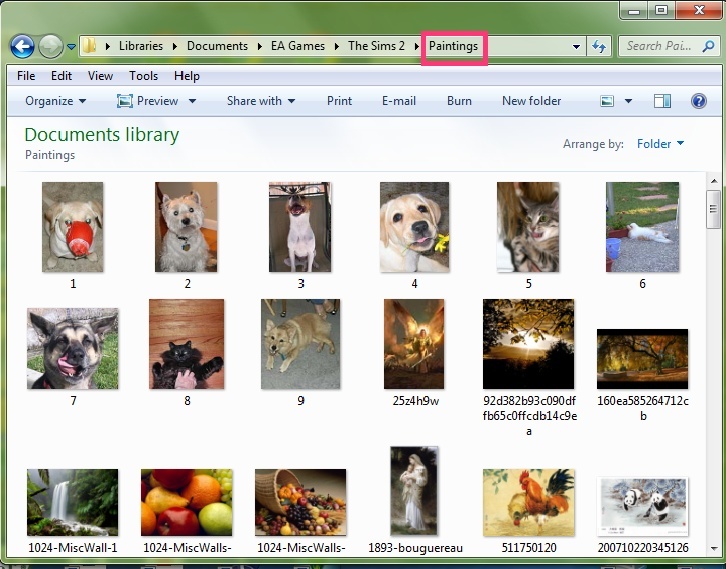



 Yes, it does. I just found my list also.
Yes, it does. I just found my list also.
 Cinda! Sorry for just getting back with you on this. It worked!
Cinda! Sorry for just getting back with you on this. It worked!  I added a pic of my pet, Ramses and my simmie painted him just as he is in the pic. Came out very nice, and I put it on the wall and framed it.
I added a pic of my pet, Ramses and my simmie painted him just as he is in the pic. Came out very nice, and I put it on the wall and framed it.  Strange to see him sticking up on my Sims wall looking back at me.
Strange to see him sticking up on my Sims wall looking back at me.