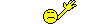SG Tester 2 We've moved! Please register with us at the new Simmer's Garden. |
We've moved! Please join us at the new Simmer's Garden! We've moved! Please join us at the new Simmer's Garden! We've moved! Please join us at the new Simmer's Garden! |
|